Frequently Asked Questions
Student
Tutor
Students should make an account to see the list of available tutors. Once the account is made, students should head over to their profile and select "Edit Profile", and fill out their account information there. Scheduling bookings will use the information you put here. You can look at the bookings you've made by clicking on "Sessions" which is under the dropdown, and you can join the Zoom link from here.
Under the "Book a Tutor" tab, you can search for tutors by subject. You can view each tutor's profile and see their qualifications and biography. If you want a tutor as soon as possible, look for tutors who have the "Immediate Tutoring" option available.
After the session, you will receive an email from this sender:
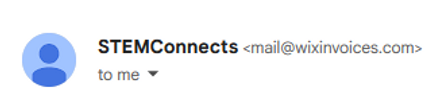
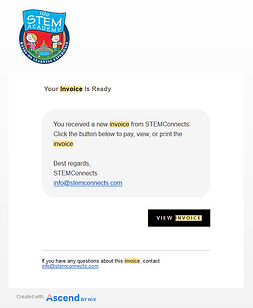
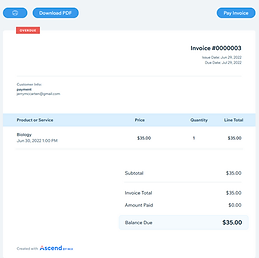
Pay the invoice